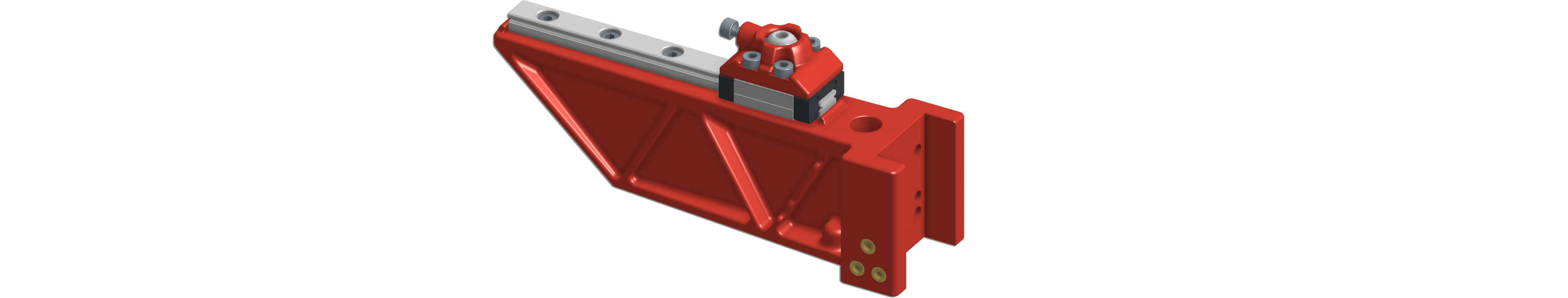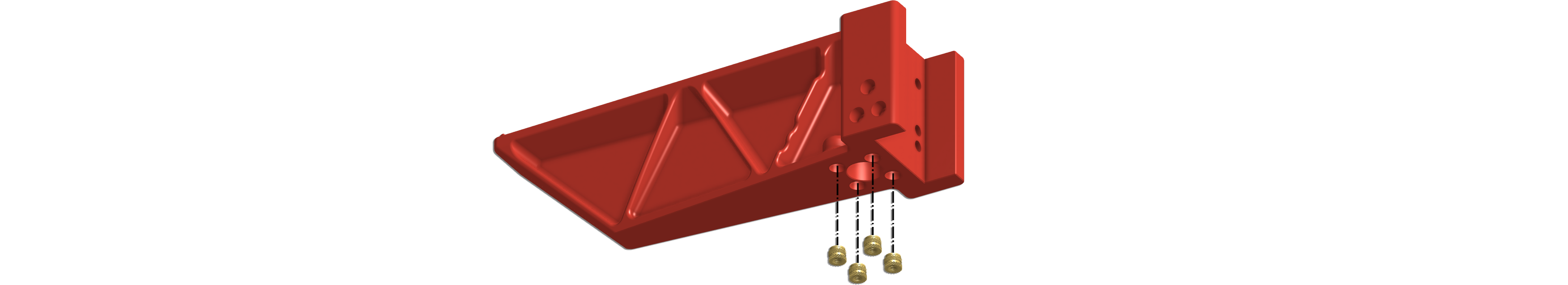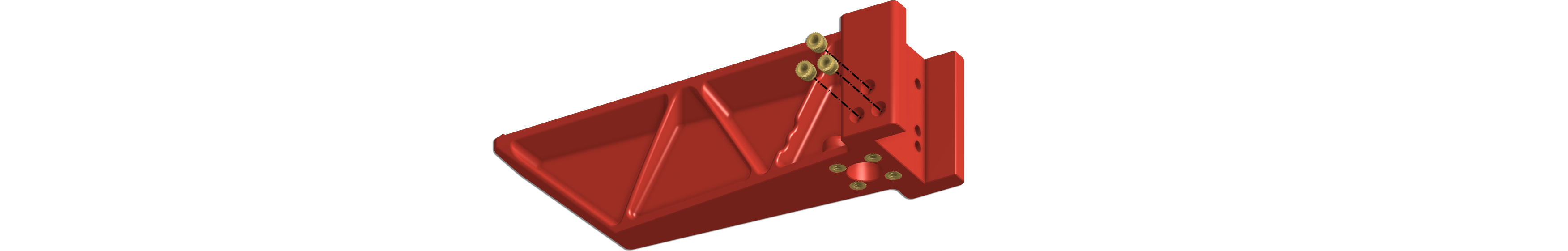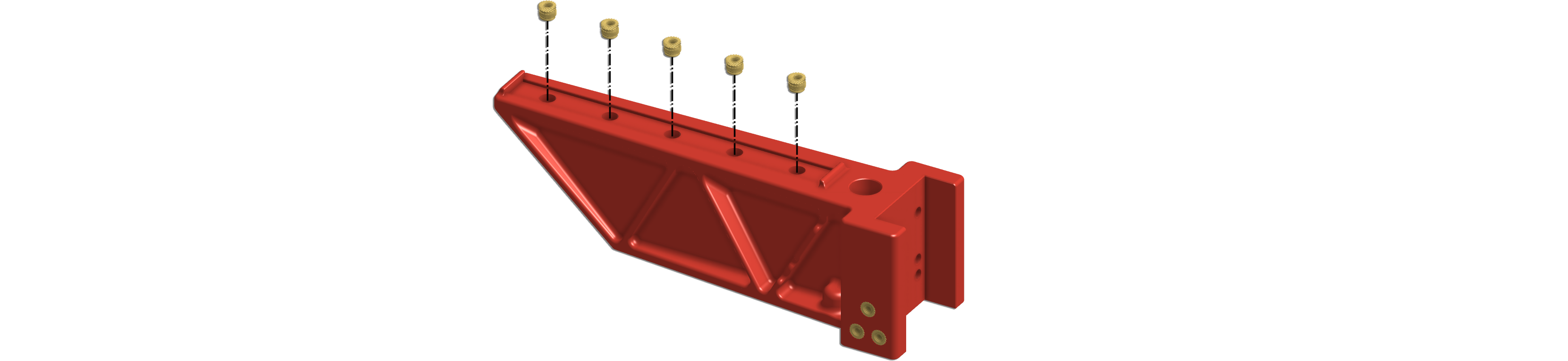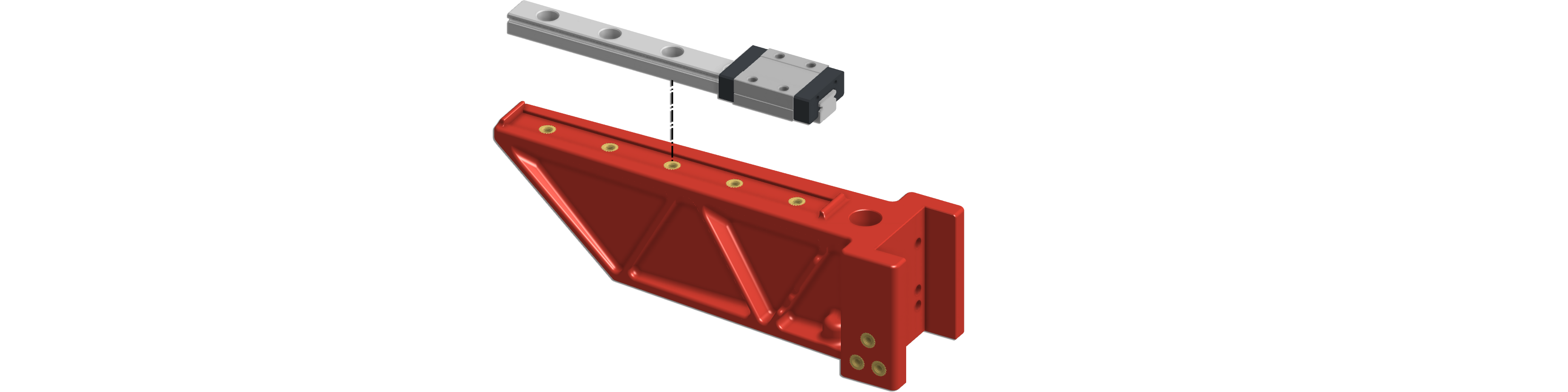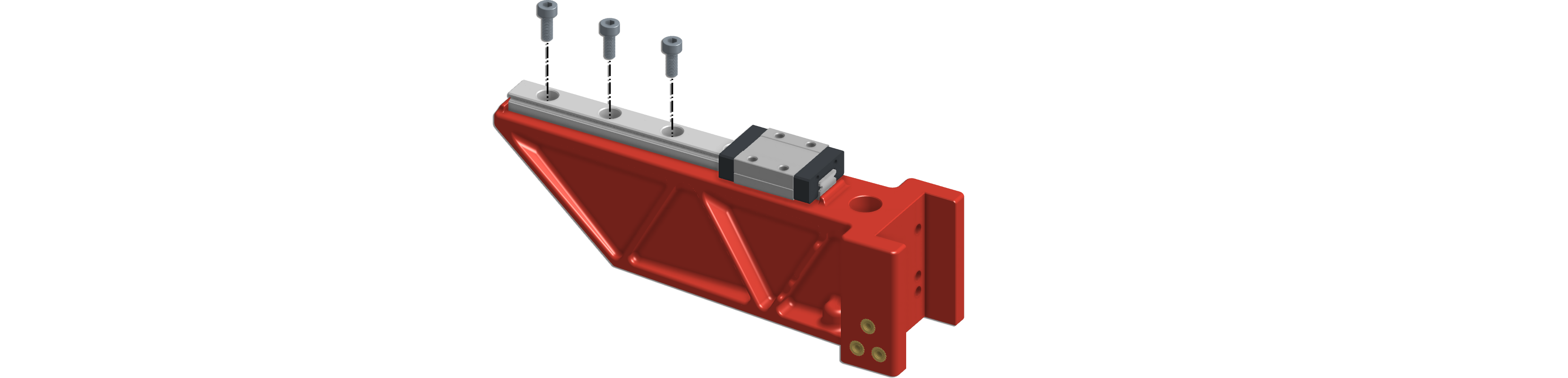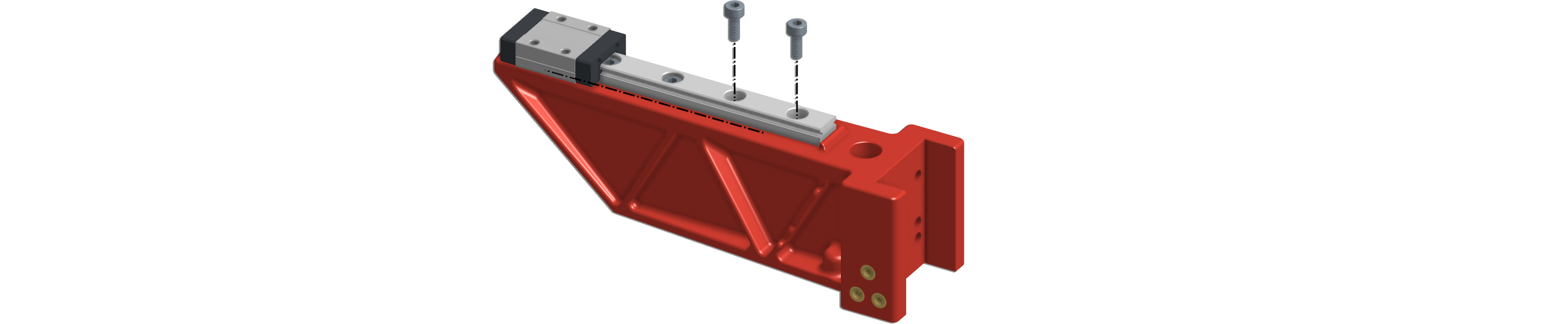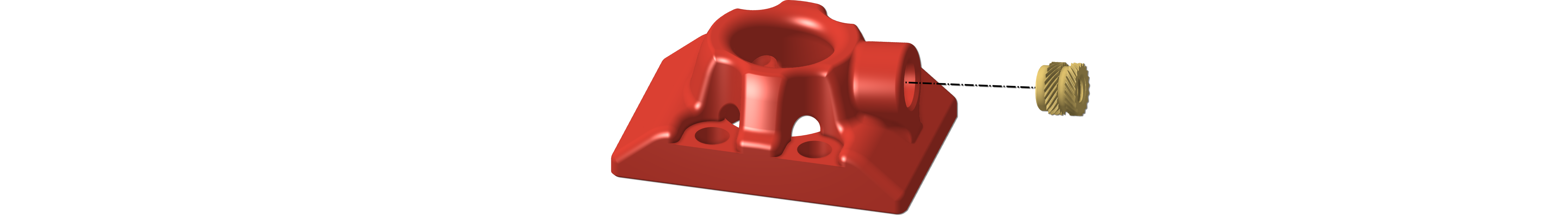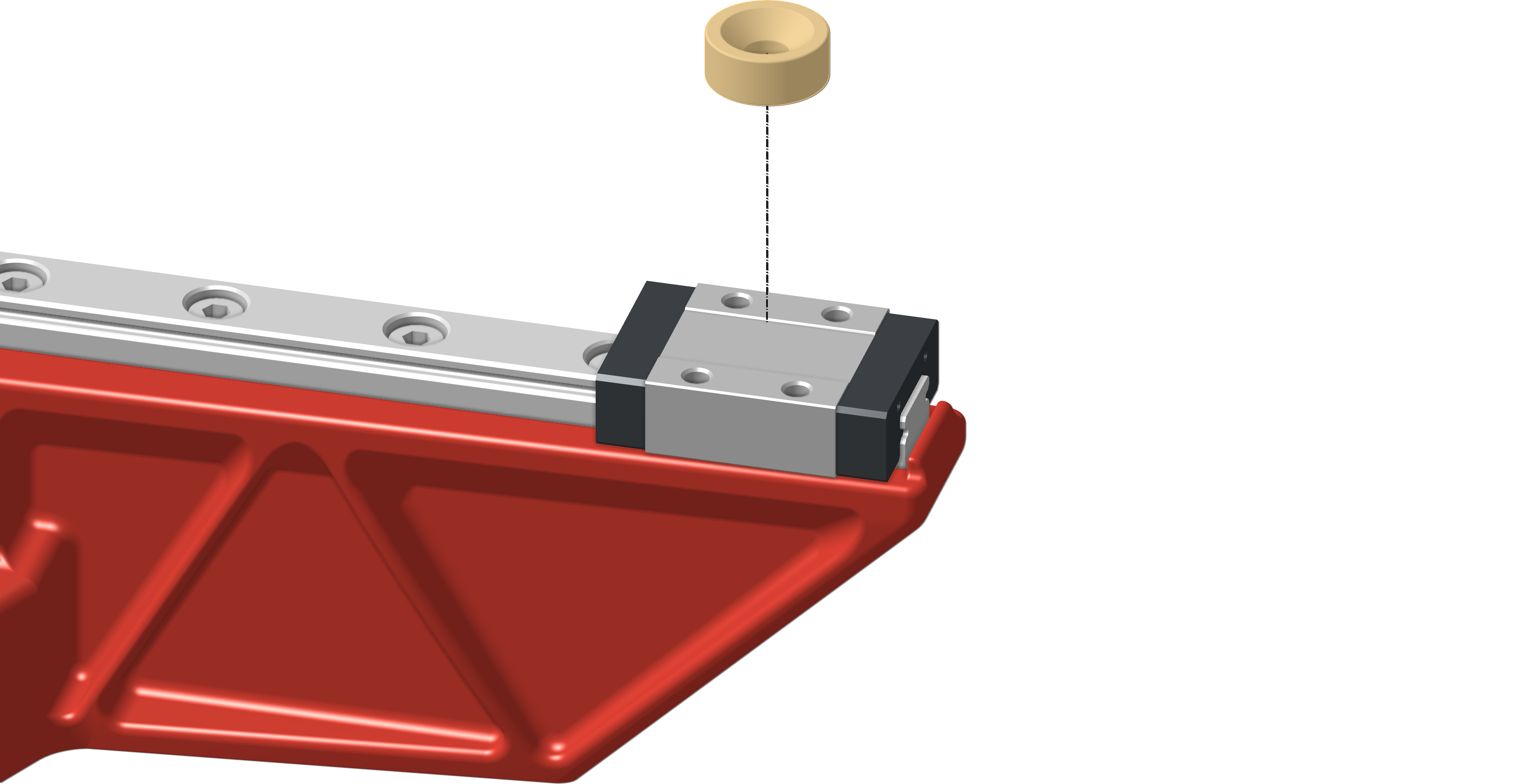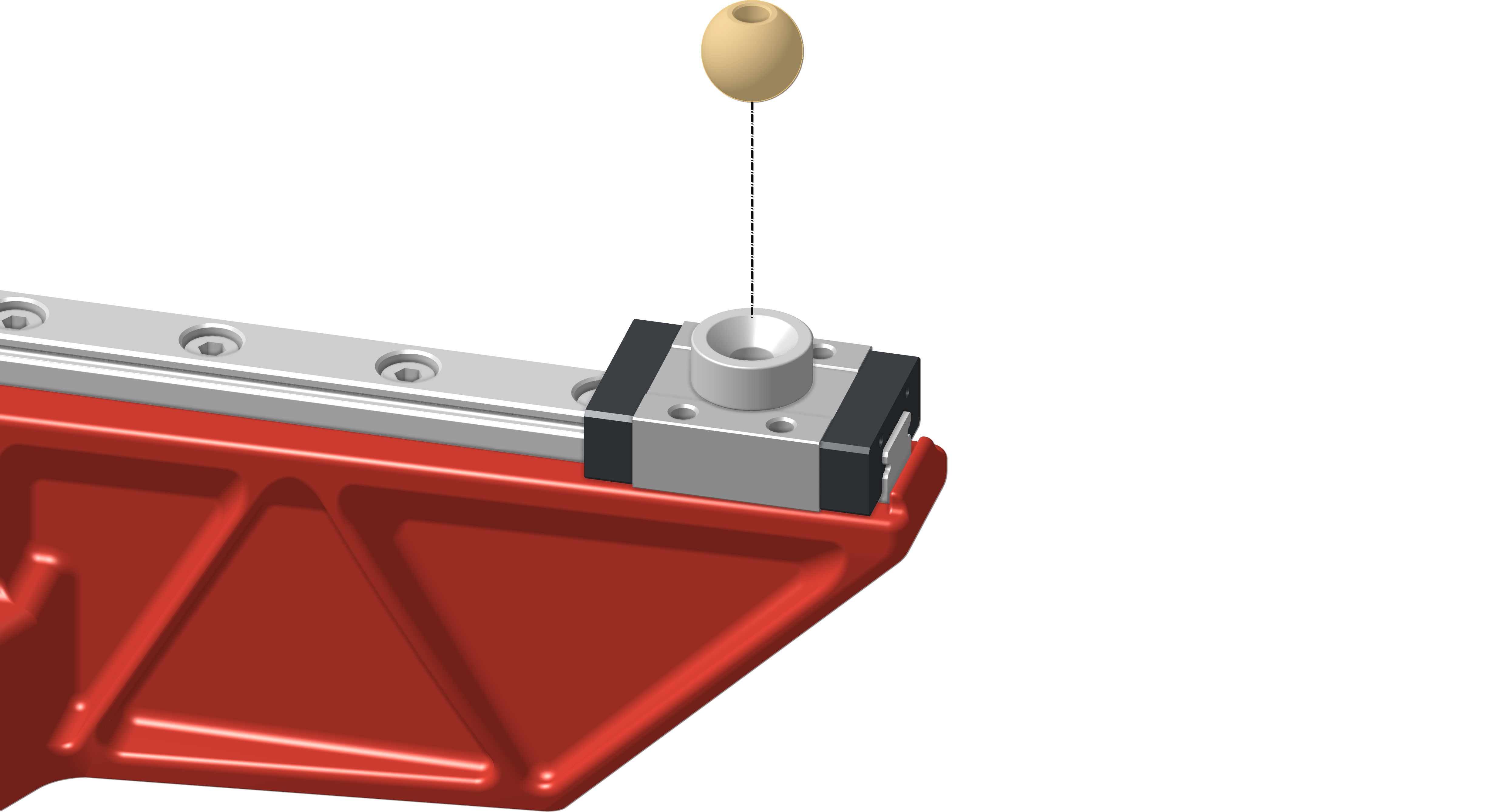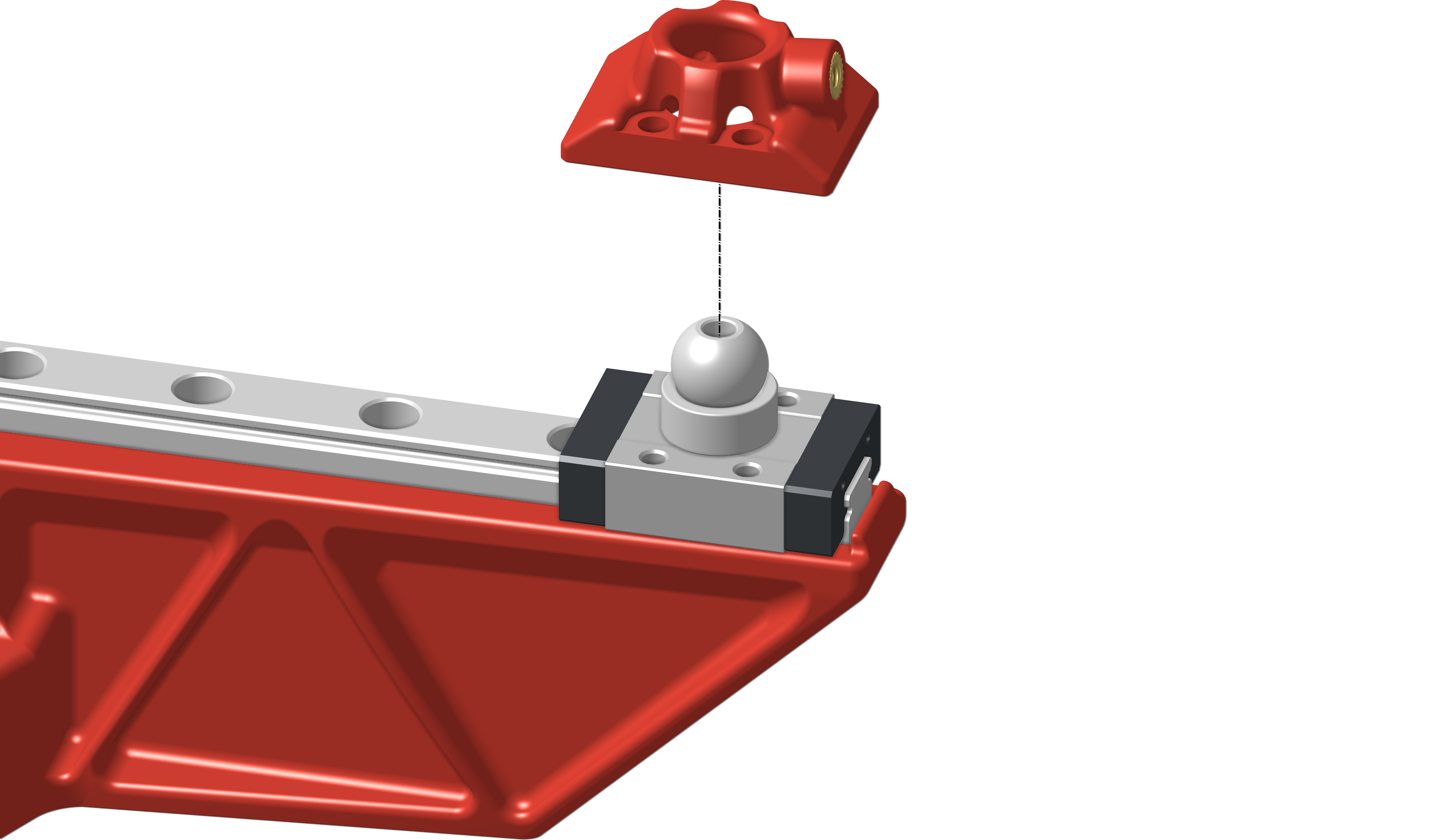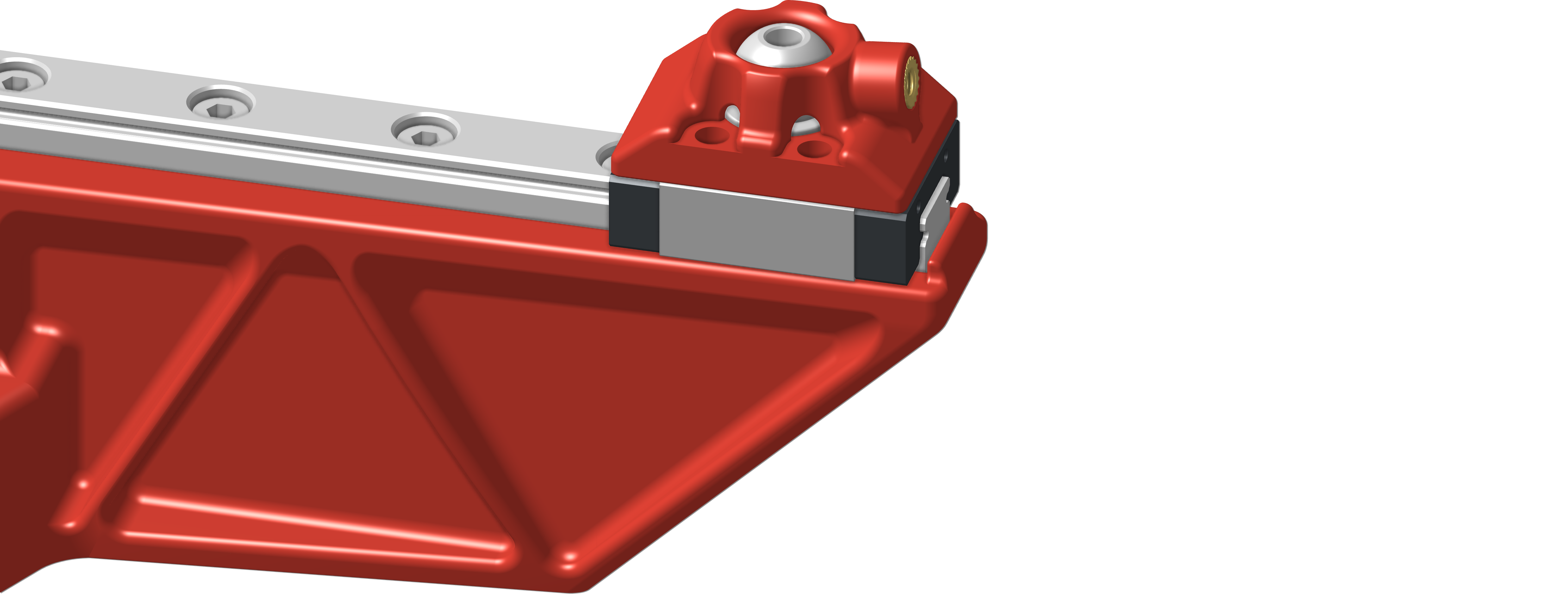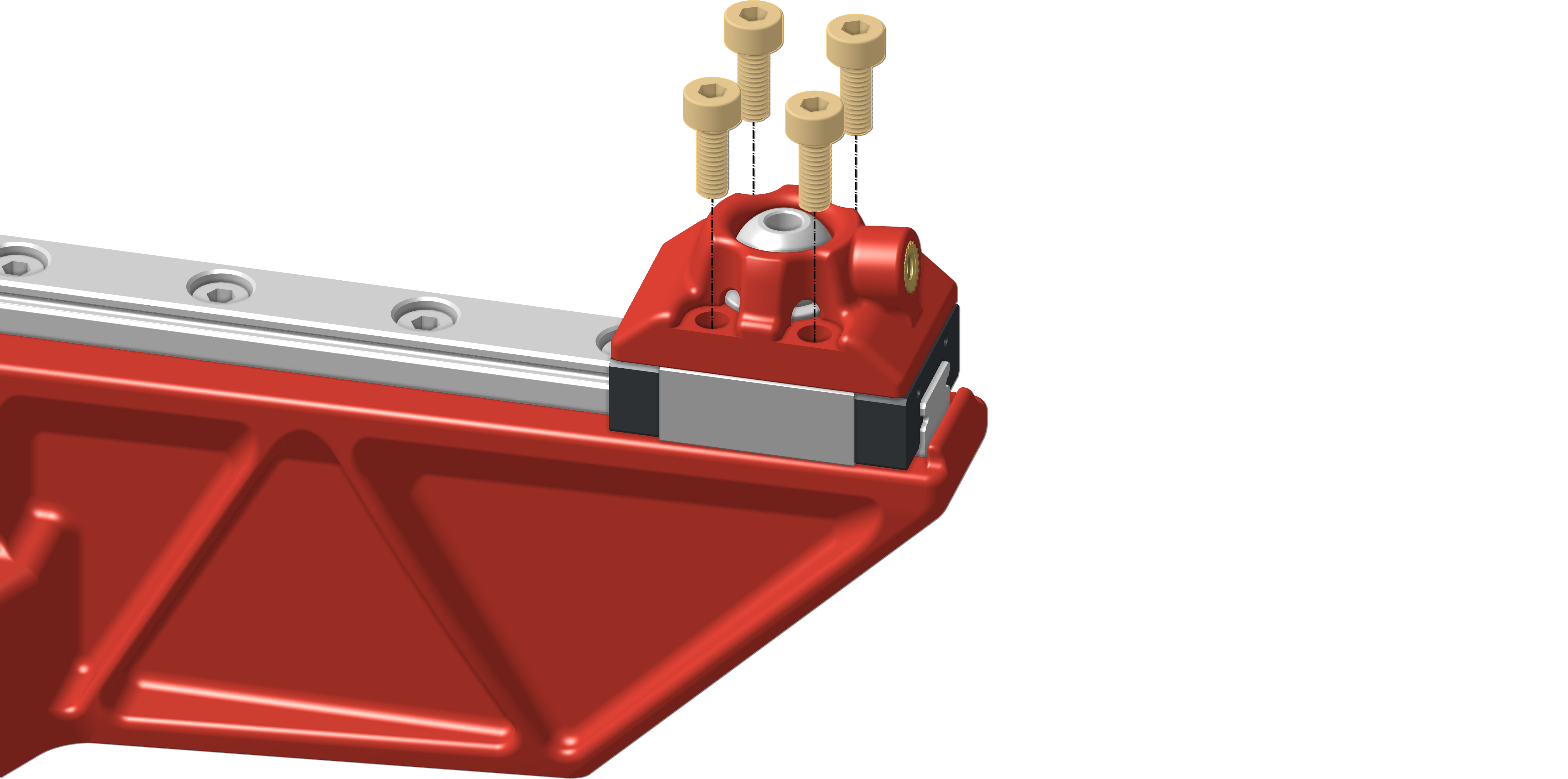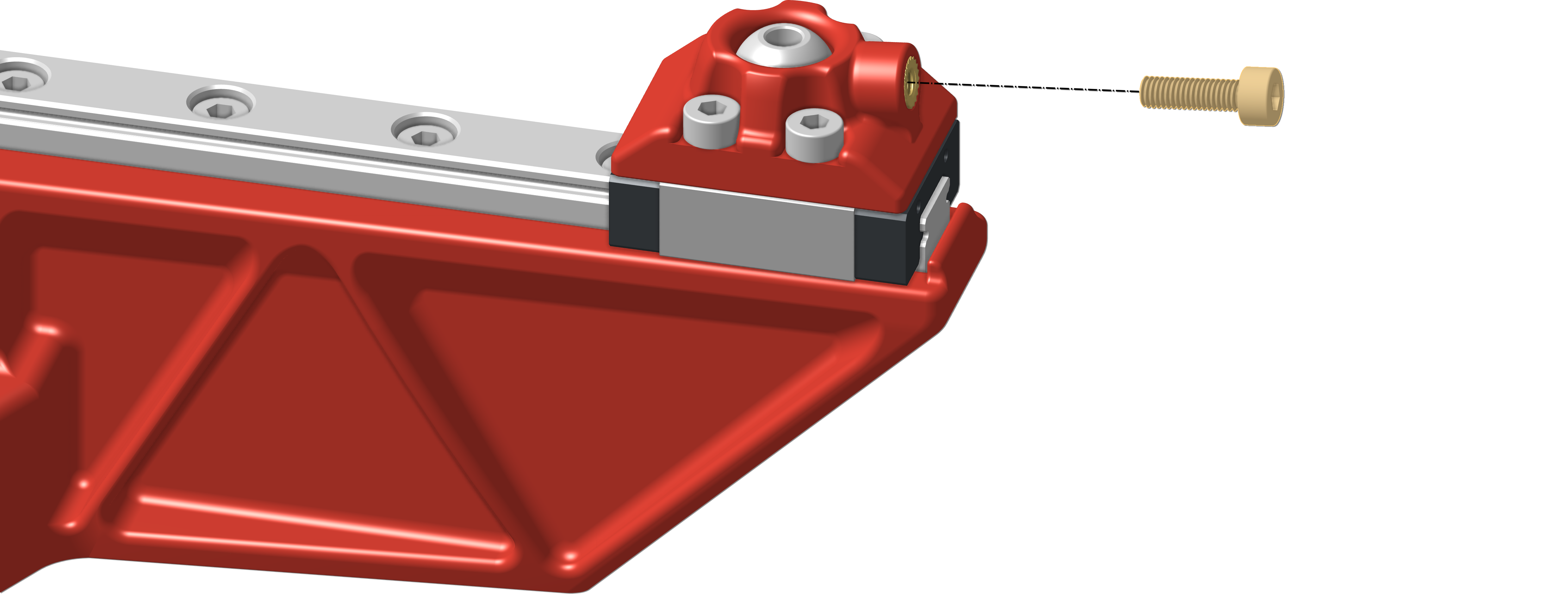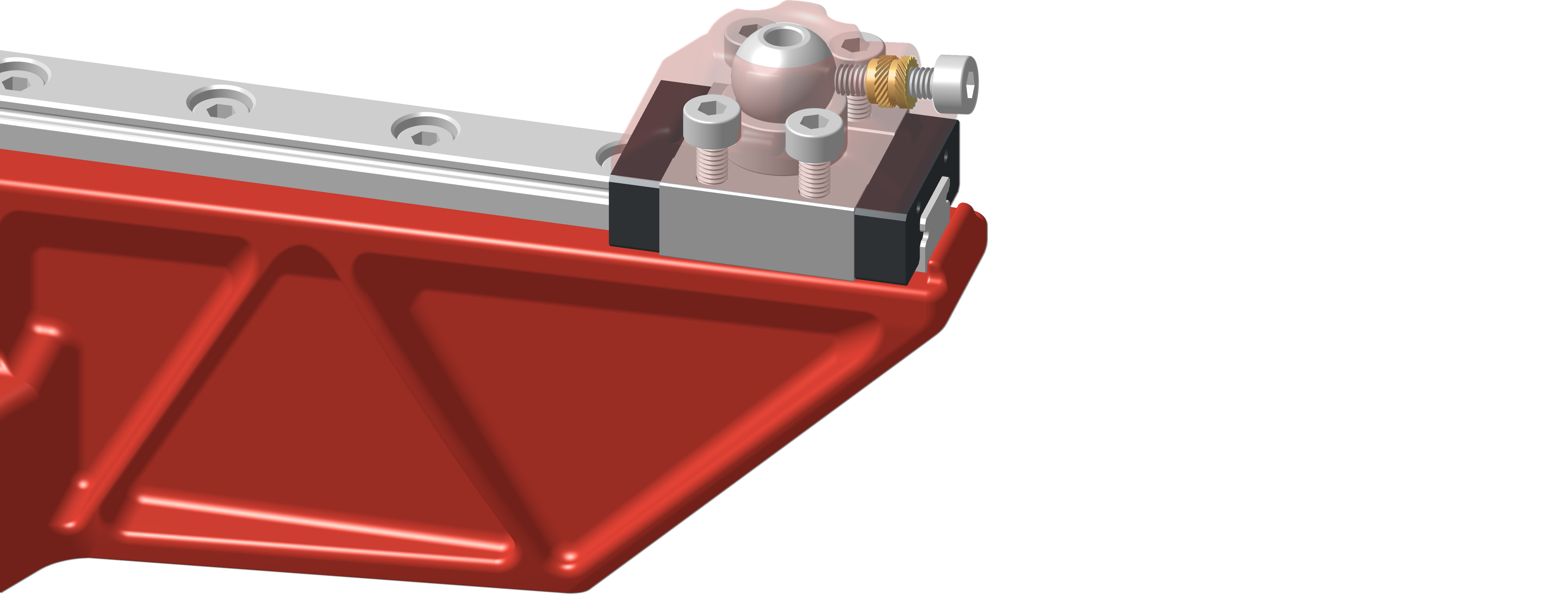8. Assembling rear arm
- Bed supporting arm
- Rear arm assembly
Bed supporting arm
Rear arm
The hardware displayed below is for the rear arm assembly.
Hardware
| Type: Amount: | m3x6mm 3 | 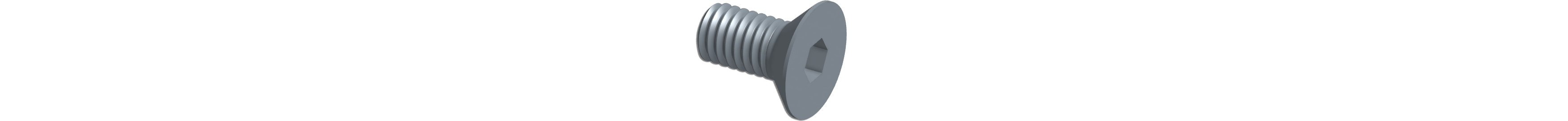 |
| Type: Amount: | m3x8mm 9 | 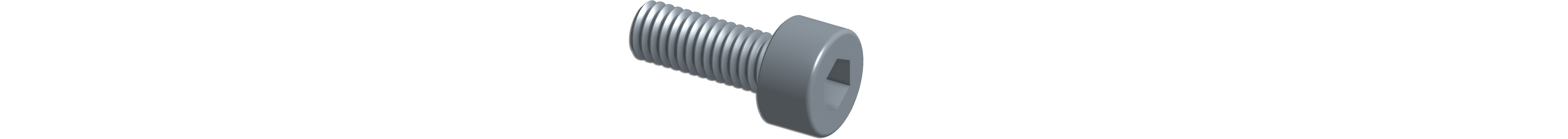 |
| Type: Amount: | m3x10mm 1 | 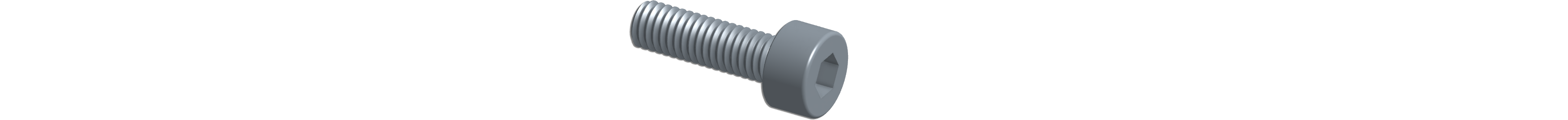 |
| Type: Amount: | Heatset insert 12 |  |
| Type: Amount: | 10mm Kossel ball 1 | 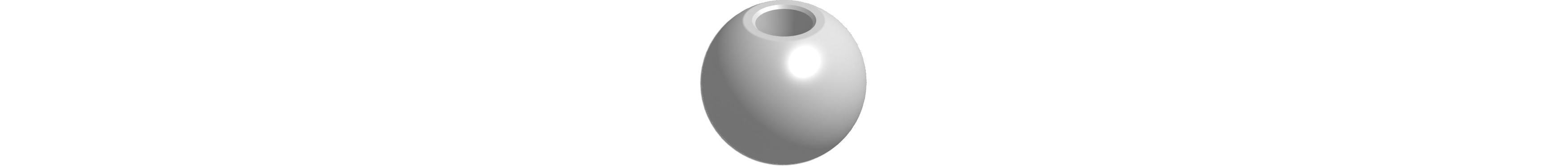 |
| Type: Amount: | 12x5x4 countersunk magnet 1 | 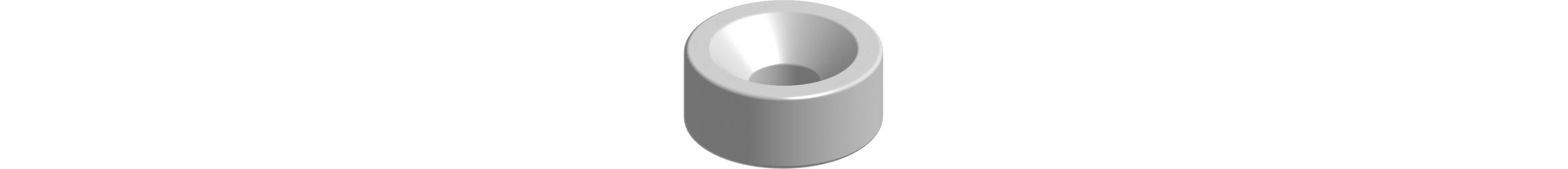 |
| Type: Amount: | MGN9C Rail 1 | 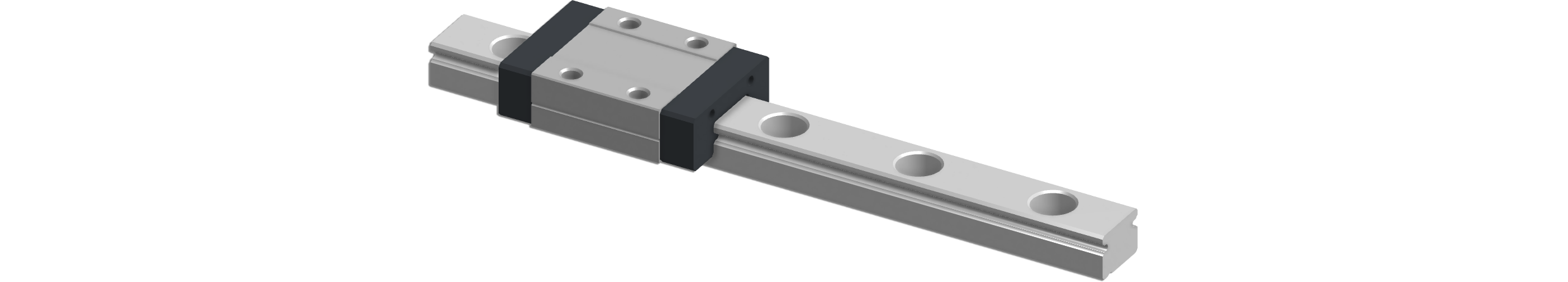 |
Printed part
| File name Description Download | rear_arm.stl Rear support arm for print bed Here | 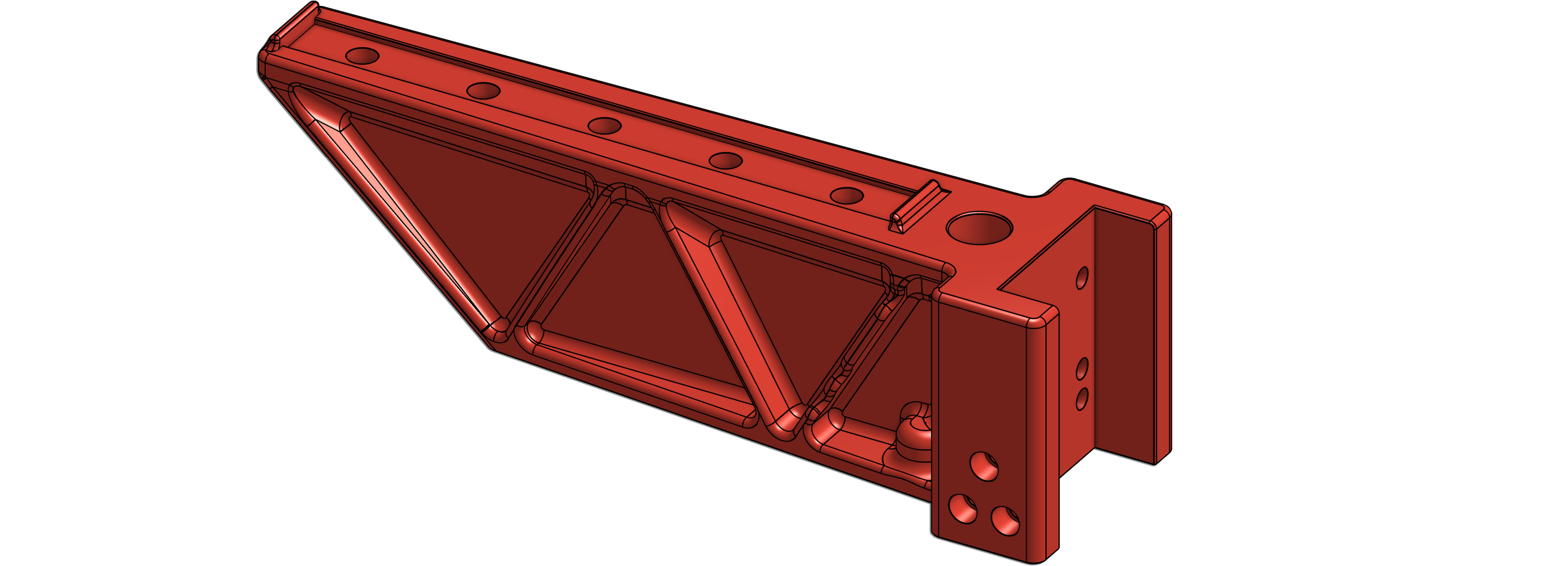 |
| File name Description Amount Download | MGN9C_12x#Mag.stl Connects the bed to the rail carriage 1 Here | 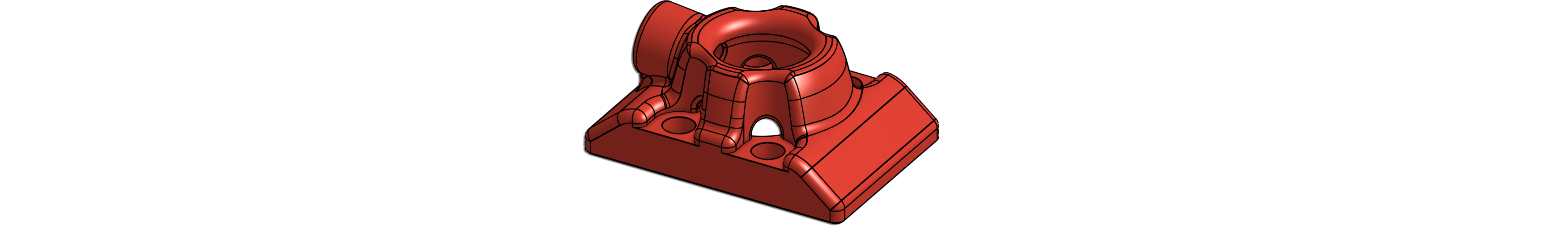 |
We have very specific settings you should print the parts with, they’ve been designed around these settings.
Rear arm assembly
Inserting the heat inserts
Printed part required:
Hardware required:
| Type: Amount: | Heatset insert 12 |  |
Inserting heat inserts for bottom
Stand your rear arm down on the top surface.
We’re starting our work with the bottom. If possible, clamp it between something, This way, it doesn’t move…
Don’t burn yourself! We’re going to work with a soldering iron, be careful. Heatsets inserts are still hot after melting them into the plastic, don’t touch them!
If you do not know how to insert heatset inserts into printed parts, please watch the video by EDGE OF 3D.
Place the small end of the heatset inserts into the hole. You can start with one heatset so they don’t fall out when you insert the other once. Heatup the soldering iron to about 250℃, you do not want to burn the plastic, you want to let the heatset melt into the plastic. These will be used to mount the leadscrew nut to the arm in a later step.
Not sure if the heatset is in straight? Grab a longer M3 screw, and partially thread it in `rig`ht after melting it in, this way you can turn it straight.
Inserting heat inserts for the side
Stand your rear arm down the left surface (from the front), the 3 heatset holes should be facing up.
Place the small end of the heatset inserts into the holes. And start melting them in as shown in the image below. These will be used to attach the cable chain later step.
Inserting heat inserts for top
Stand your Rear arm down the bottom surface.
Place the small end of the heatset inserts into the holes. And start melting them in as shown in the image below. These will be used to attach the MGN9C rail in a later step.
Installing MGN9 rail
Hardware required:
| Type: Amount: | MGN9C 100mm 1 | 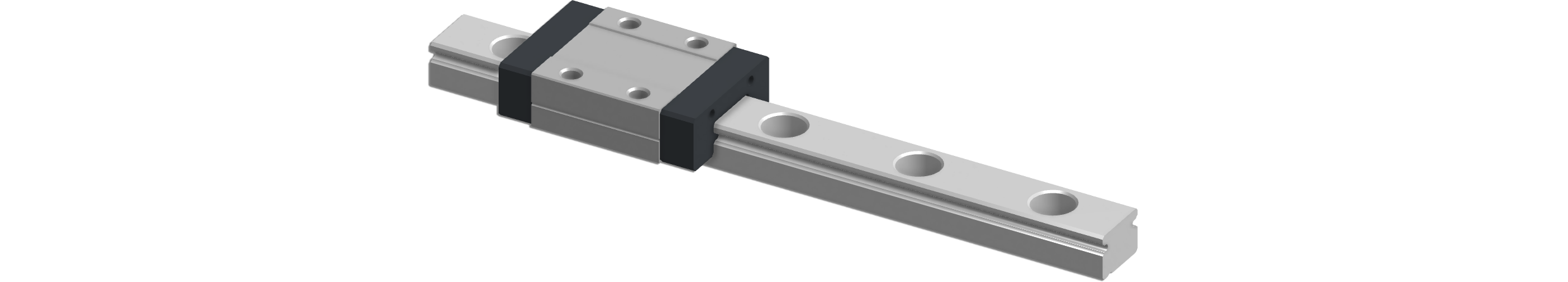 |
| Type: Amount: | M3X8mm bolt 5 | 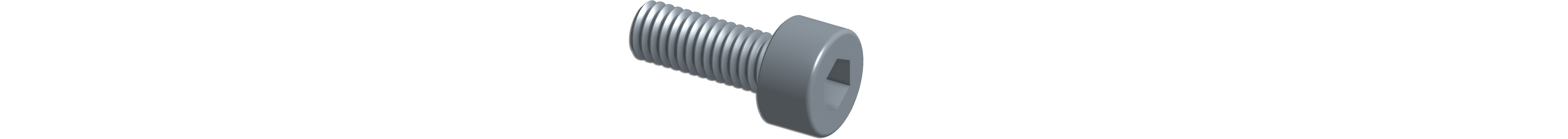 |
Grab the rear arm and align the MGN9C rail into the top as shown in the image below.
Lower the rail into the slot, there are two tabs that’ll keep the MGN9C carriage from riding off the rail. The front tab is shown in the image below.
Inserting screws into MGN9C rail
Move the carriage to the back, and thread the first 3 M3x8mm screws into the heatset inserts using a 2.5mm hex driver.
Now move the carriage to the front and thread the last 2 M3X8mm screws into the heatset.
Mini tank!
Printed part required:
Hardware required:
| Type: Amount: | Heatset insert 1 |  |
Inserting the heatset insert
We start by melting the heatset insert in into the so called ‘barrel’, this is the hole in the front as shown in the image below.
Installing Mini tank on carriage
Hardware required:
| Type: Amount: | m3x8mm 9 | 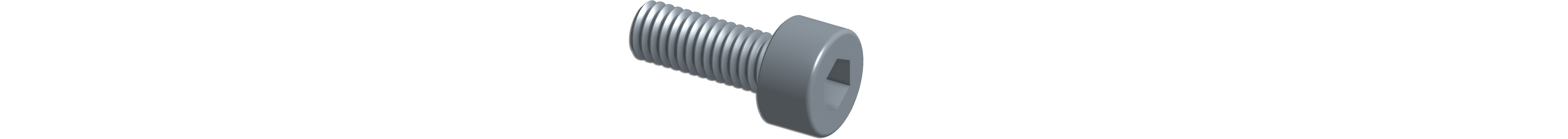 |
| Type: Amount: | Heatset insert 10 |  |
| Type: Amount: | 10mm Kossel ball 1 | 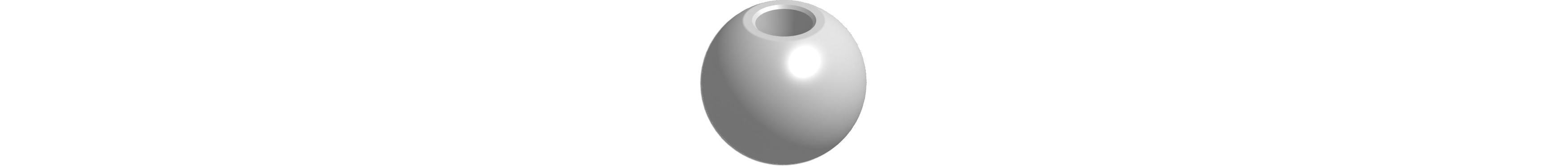 |
| Type: Amount: | 12x5x4 countersunk magnet 1 | 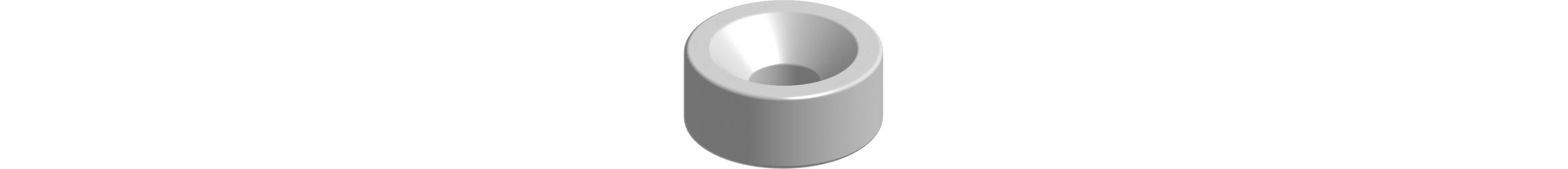 |
We’ve been working on the rear arm and mini tank. It’s time to install the Mini tank onto the carriage. Grab the rear arm and mini tank you’ve prepared in the steps above.
Installing magnet assembly
Grab the rear arm and lower the magnet into the middel of the MGN9C carriage as shown below.
Now take the 10mm Kossel ball and center it on the countersunk magnet, note that the threads + hole should face the top.
Take the Mini tank you’ve prepared, and lower it onto the magnet + Kossel ball.
Your assembly should look something like this:
Inserting the screws
Install all 4 M3x8mm screws into the top of the Mini tank and thread them into the MGN9C carriage as shown below.
Installing locking system
This system is used to prevent the kossel ball from spinning when installing and uninstalling the bed. A light snug fit should be more than enough.
Hardware required:
| Type: Amount: | m3x10mm 1 | 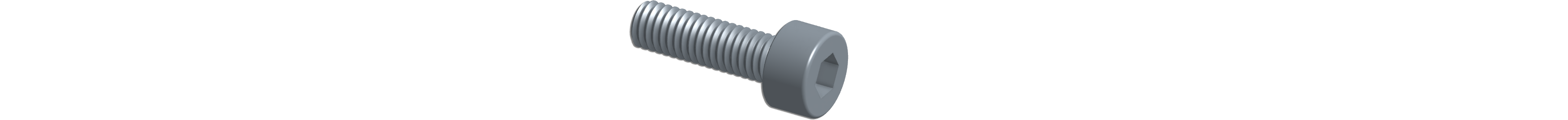 |
When you’ve installed everything, you need to make sure the M3x10mm bolts are lose. Locking them into place will stop your Z-system from trimming correctly and might actually damage parts.
Grab the assembly and your M3x10mm screw and lightly thread it into the barrel as shown below. Light fit is enough!
The following image shows you how it will lock the kossel ball into place.
M3x6 Flats
Instructions for the following hardware will be added later.
| Type: Amount: | m3x6mm 3 | 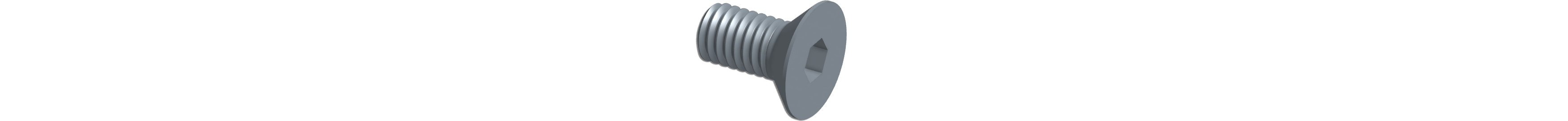 |